
Subscribe to our newsletter!
We don't spam. You will only receive relevant and important tips for you and your business.
Unsubscribe anytime.
Facebook Analytics launched in 2018 as a free alternative to platforms like Google Analytics. On top of tracking all Facebook Business Page data in one place, users could embed tracking pixels to collect data on customer behavior. This helped brands better understand their audiences and inform marketing strategies.

Facebook announced that Analytics would be discontinued on June 30, 2021, in an attempt to consolidate its tools. Facebook Analytics connects data from a Facebook page with data from a Facebook pixel. That data has recently become more difficult to track due to the iOS update, which asks users whether or not they want to be tracked by apps on their phones. If a user says no, then their conversion data isn’t available to marketers. While Facebook hasn’t said if online privacy trends were a factor in its decision, the announcement came soon after Apple’s IOS 14.5 opt-in requirements were implemented.
However, most of the information available on Facebook Analytics can be found through other competitive and affordable data platforms. According to the Facebook announcement, marketers can instead use Facebook Business Suite, Ads Manager, and Events Manager to assess the performance of their account.
Facebook first launched Business Suite in late 2020. It was designed with small business owners in mind, as many have been forced by the pandemic to find new ways to reach customers and sell online. It provides a centralized platform that helps business owners manage all of their connected accounts across Facebook and Instagram, making it easier for business owners to manage their online presence and monitor social inboxes, engagement, and insights.
Included in the Business Suite are a variety of tools that make it easier to manage your business presence.
If you’re looking for insights into the results of your organic and paid social media, you’ll find them in the Insights section. Facebook Business Suite Insights includes detailed reports on the trends and performance of the Facebook page and Instagram account connected to your business.
Here, you can see metrics, trends, and visual reports to help you gain insights at the account, platform, and post level. Insights allow you to analyze your advertising through four dashboards:
Use these insights to understand which strategies are successful and how to best spend your resources on Facebook platforms.
Unfortunately, Facebook Business Suite isn’t available to everyone. Right now, it’s still rolling out to businesses. If you’re eligible to access Facebook Business Suite, you’ll be redirected when you visit Business Manager.
Facebook Ads Manager is a subset tool of Facebook Business Suite and allows users to create, schedule, and monitor the performance of Facebook Ads. You can manage assets at the account, campaign, ad set, or ad levels.
Ads Manager will walk you through ad set-up in a step-by-step process.
When creating a new campaign, the first step will be to choose a campaign objective. Marketing objectives help specify your goals for campaigns and ads.
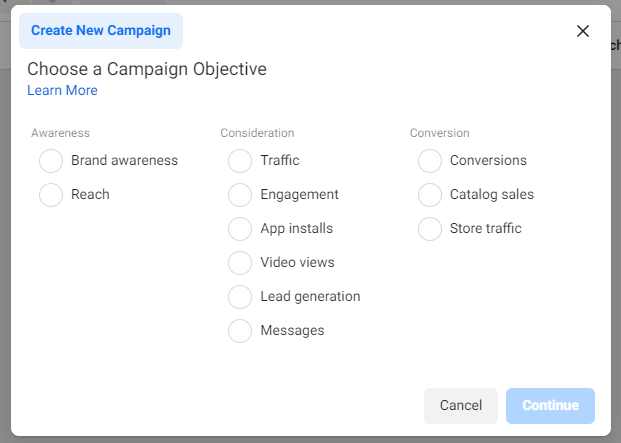
Awareness
Consideration
Conversion
First, you can set the budget at the campaign or ad set level. Note that if you set the budget at the campaign level, you cannot adjust the budget at the ad set level.
You also have the option of setting either a Daily or Lifetime budget.
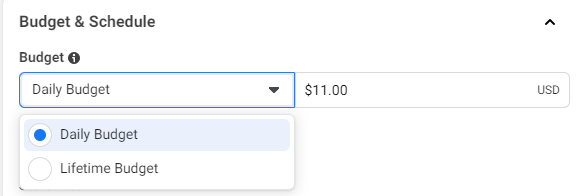
With a Daily Budget, Facebook will, on average, spend up to the specified amount each day the ad is running. This amount may be over or under the exact amount day by day, depending on the ad opportunity.
In contrast, the Lifetime Budget is the total amount that Facebook can spend over the ad’s entire run period.
No matter who your target audience is, you can reach them on Facebook Ads.
With Core Audiences, you set the rules for where your ads are delivered. Adjust your target audience to be as broad or well-defined as you like, based on location, demographics, interests, behavior, and connections.
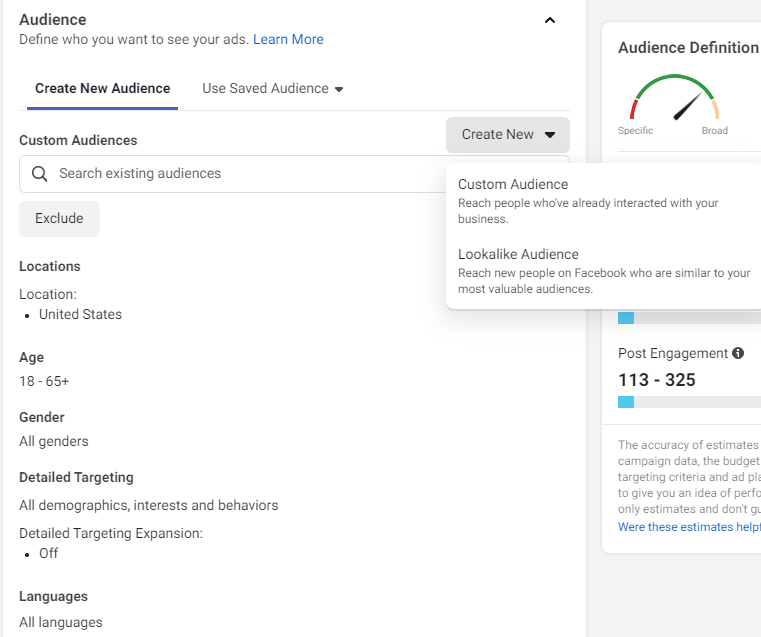
Custom Audiences allow you to connect with people who have already engaged with your business, whether it was online or off. This data can come from contact lists, site visitors, or app users. You can leverage this audience to create retargeting ads. For this audience, you will need to set up a Facebook pixel.
Lookalike Audiences are a fast and effective way to reach new people who are similar to your current customers. All you need to do is create a source audience of people you know. Your ads will then reach people with common interests and traits.
You have the option to choose Automatic Placements or Manual Placements. Automatic Placements are less of a headache and allow Facebook to optimize your campaign for you.
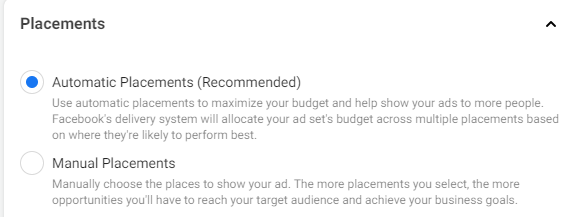
Placement options will change depending on the campaign objective and the platform you’re running it on.
In Facebook Ads Manager, you can view data on the performance of your ads and schedule reports.
To create more effective ads, you can analyze the performance of your individual Facebook ads. Facebook Ads Manager allows you to drill down to each of your campaigns, ad sets, or ads, providing detailed information such as results over time and demographics.
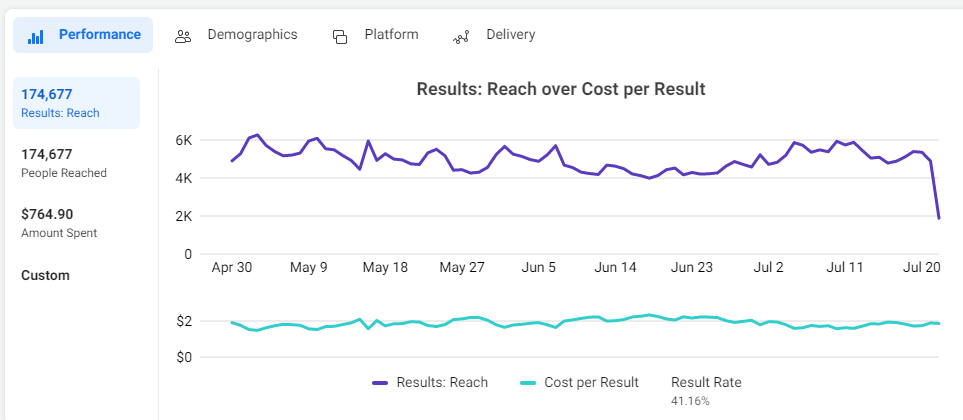
The Performance tab shows you the performance of your ad over your selected date range. There are three graphs showing the results of your ad according to its objective, its reach, and the total amount spent. You can also customize the graphs to compare two metrics of your choice.
The Demographics tab shows you the gender and age breakdown of the data of your ad. You can toggle to see the breakdown of the ad results, impressions, reach, and spend.
The Platform tab shows you how your ad performed across different platforms and placements. You can view data like ad results, impressions, reach, and amount spent across platforms.
This data should be used to inform your ad strategy moving forward. The constant process of testing, analyzing, and optimizing will help you scale your Facebook ads and grow your business.
If you want to track conversions or remarketing to users who have visited your site, you can install a Facebook pixel on the site to track this data.
To set up a Facebook pixel, you need to add several lines of code to the header of your website.
Events Manager helps users set up and manage conversion activity on partner platforms, such as eCommerce and CRMs through the Facebook pixel and conversion API. It also reports on actions taken on a business’s website, app, and physical store.
Events Manager requires a bit more technical knowledge in terms of adding code and tools such as Google Tag Manager.
Events Manager works by adding a Facebook Pixel, which is a few lines of code, to a website header, which gives you the ability to track and measure events on your website. Examples of events are call-to-action (CTA) buttons, lead generation forms, add-to-cart clicks, or newsletter subscription buttons.
This data can be used to gain insight into what content users view, interact with, and more. Most importantly, it can be used to create retargeting ads for individuals who may have added an item to their cart but not purchased, or who visited the site without taking any action.
Based on market research by bytestart, 95% of individuals who visit a website will leave without buying anything. Retargeting can help lower this percentage by capturing these individuals again in hopes they will take action in the future.
Facebook Insights is an analytics dashboard where you can track business page user behavior and post performance. You can also see insights like page views, post reach, and competitor data. This is a great way to get a better idea of just who is following, watching, and liking your content, so you can learn how to effectively target your Facebook ads and organic content.
If users aren’t interacting with your page how you intended, you can use this data to refine your page to steer them in the right direction. Perhaps this means changing a call-to-action (CTA) or posting more videos to drive engagement.
If you have a Facebook Business Page, you’ve probably used Facebook Insights to gather data before. Luckily, Facebook says Insights won’t be impacted by the removal of Facebook Analytics.
When using Facebook for business purposes, you need to take a structured approach that ties your social media efforts to real business goals. Analytics gives you tons of valuable information that can help you track and measure your results so you can refine your strategy and measure your return on investment.
There’s very little point in tracking your performance if you don’t use that information to improve your results in the future.
Understanding how and when people interact with the content you post on Facebook is an important way to make sure the algorithm works for you, rather than against you.
Discover what your Facebook data means for your business